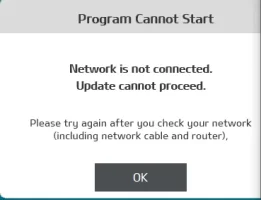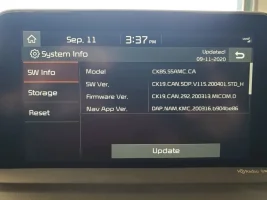The "Navigation Updater" instruction imply/indicate that a USB can be used and allowed the update to be copied to the USB. It just failed to complete/finalize in the car.
That said - I have never used SD cards but use USB routinely. My PC is ~6-7 years old with an all black front bezel. I had presumed there was no SD drive... however...noting the 4 "slots" on the top that I thought were "cooling vents" turned out to be a collection of card slots labeled in tiny gray font! So, I updated my SD card and completed update in the car.
So - I thought I'd admit my ignorance. At least I put my mud flaps on the correct side of the wheels!

Thanks for your input.