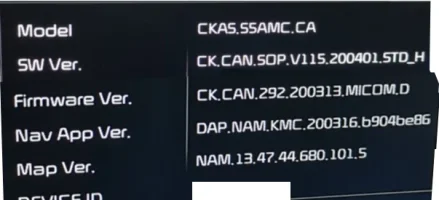Marc Collins
1000 Posts Club!
There is an update every six months and they are already woefully slow at doing things. Don't encourage them to find excuses to be even slower. It's already often two to three updates before they capture new features available in the phones, and the maps are nowhere near up-to-date, ever (by Google Maps standards).Seems like it might make sense for Kia to await any impending CarPlay updates that Apple might release soon ...
All of which is why "free" updates in Canada were received not as a gift or bonus, but as a minimum expectation since the product sucks. And now for months we don't even have that (as US customers never did).