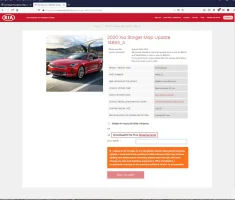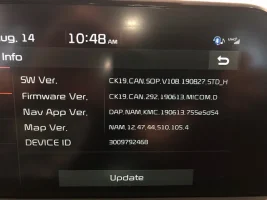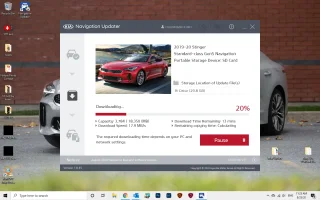You are using an out of date browser. It may not display this or other websites correctly.
You should upgrade or use an alternative browser.
You should upgrade or use an alternative browser.
Kia Stinger Navigation Map Update
- Thread starter Chapindad
- Start date
MerlintheMad
10000 Posts Club!
Is that going to update MY18? Going off some of the posts here, MY18 that haven't been updated as you go along do not respond to this latest update (a bridge too far?).I use Spotify, set to the highest possible audio quality.
14.5 Update is confirm for tomorrow, August 25th. KIA Consumer Affairs finally got back to me.
The KIA Update tool, was able to download the most recent available software and for the first time since I bought my Stinger I was able to update the Navi. Talk about a nice upgrade! Damn, looks much more refined.
Marc Collins
1000 Posts Club!
Perhaps not surprisingly, in addition to a tube-based main audio system, I also have a solid state home theatre system and what I have hooked-up to my computer exceeds what most people use for their main audio. The Stinger audio system is the weakest link in my chain, but when there is so much other irritating road noise, etc., in the car, better quality music helps me relax and enjoy the drive.If you use Android Auto then you get USB audio (e.g. not A2DP). So you can hook it up and try this test:
Is your audio system really ready for lossless?
Do an ABX test in your browser, and see if you can tell the difference between lossless and lossy audioabx.digitalfeed.net
For most PCs, I imagine it is hard to tell the difference...same as with low-quality earbuds.
______________________________
Callum
1000 Posts Club!
Is that going to update MY18? Going off some of the posts here, MY18 that haven't been updated as you go along do not respond to this latest update (a bridge too far?).
I think I’m on the 13.5 or something now. Previously it was the factory software that looked old. This is a more modern look
This has nature sounds, transparent Navi icons, new map things, larger CarPlay icons, etc.
Marc Collins
1000 Posts Club!
You mean KIA wasted huge amounts of money and caused massive frustration by first denying there was a fader problem and then eventually "fixing" it by replacing the entire audio system, which requires ripping half the car interior apart?Not sure if this has been mentioned before but I did the update 2 months ago and it eliminated the speaker fade issue for me. Knock on wood but it hasn’t faded since I installed it
P.S., the updates fixed it on my car, too.
From interior to exterior to high performance - everything you need for your Stinger awaits you...
Marc Collins
1000 Posts Club!
You must not have a 2018, then?I think I’m on the 13.5 or something now. Previously it was the factory software that looked old. This is a more modern look
This has nature sounds, transparent Navi icons, new map things, larger CarPlay icons, etc.
Callum
1000 Posts Club!
You must not have a 2018, then?
I have a 2018 GT2
Marc Collins
1000 Posts Club!
OK, so I have had every version of the software loaded including the current v.14 and none have had nature sounds, transparent Navi icons, new map things, etc., that I have seen available on other models. Can you please take a pic of the info screen or report exactly what software version you have? And perhaps a few pics of some of the screens that have impressed you? Maybe I am the only one with an "outdated" looking system?I have a 2018 GT2
Callum
1000 Posts Club!
OK, so I have had every version of the software loaded including the current v.14 and none have had nature sounds, transparent Navi icons, new map things, etc., that I have seen available on other models. Can you please take a pic of the info screen or report exactly what software version you have? And perhaps a few pics of some of the screens that have impressed you? Maybe I am the only one with an "outdated" looking system?
Looking at my system info:
SW: CK.USA.SOP.V115.200401.STD_H
Firmware: CK.USA.292.200313.MICOM.D
I updated from CK.USA.V087
The entire system feels more polished, and the Navi looks very nice. The audio is also much improved. I will take a photo of the Navi and "Nature Sounds" at lunch. The "Outside Cafe" legit sounds like you are sitting in Paris having tea...boy do I miss traveling...
Marc Collins
1000 Posts Club!
Hmmm, that seems to be the same version as reported above (and I assume I have here in Canada):Looking at my system info:
SW: CK.USA.SOP.V115.200401.STD_H
Firmware: CK.USA.292.200313.MICOM.D
I updated from CK.USA.V087
The entire system feels more polished, and the Navi looks very nice. The audio is also much improved. I will take a photo of the Navi and "Nature Sounds" at lunch. The "Outside Cafe" legit sounds like you are sitting in Paris having tea...boy do I miss traveling...
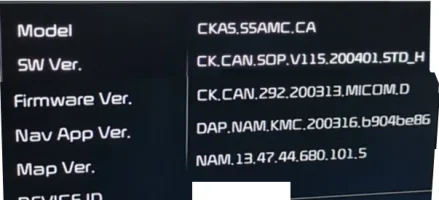
Maybe you get nature sounds to distract you from not having Google search and telematics?
Or, I am probably too dumb to figure-out how to turn it on. For instance, I can't find the setting to control the verbosity of the nav voice instructions. She is set to moron level and there is typically a setting for lower anxiety instructions...i.e., only the important stuff needs to be done via voice since we have the screen, the HUD and the dinging to inform us what is happening. No need to have the voice interrupting music every half mile to remind you that you should stay on your current route and do nothing
Thanks for taking pics. If you could show where the nature sounds settings are, that would be very helpful.
Most importantly, do you mean the audio controls are better, or that the sound itself is affected? I am not sure the latter is physically possible, though previous bad settings might have been reset to default in the update process. The UI cannot affect the actual audio hardware and we already had neutral settings from Day 1. If you use processing (I wouldn't), it could affect that.
______________________________
From interior to exterior to high performance - everything you need for your Stinger awaits you...
Hockster
Stinger Enthusiast
BUZSTINGR
Active Member
Manage to get into the screen shown, Got the set up...Appears to be just a Server link.
I continue and enter my Order Number As requested...
Select a SD Card - Which I do.
Save Files to PC (Checked)
Then I click Download & Install
Within 2 seconds a Box pops up stating Installation Complete!
On the Download & Installation Screen . Cursor just spinning foe the last hour at 0%
Help....?
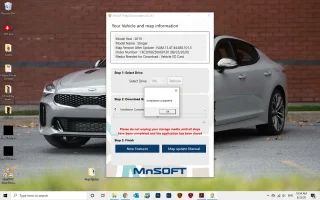
Hockster
Stinger Enthusiast
I'm getting the same thing. Figures....
Marc Collins
1000 Posts Club!
The map version after update shown in this screen shot is the same one people already have...? Look at screen shots above.Manage to get into the screen shown, Got the set up...Appears to be just a Server link.
I continue and enter my Order Number As requested...
Select a SD Card - Which I do.
Save Files to PC (Checked)
Then I click Download & Install
Within 2 seconds a Box pops up stating Installation Complete!
On the Download & Installation Screen . Cursor just spinning foe the last hour at 0%
Help....?
View attachment 49436
BUZSTINGR
Active Member
I know for a fact I have Map Ver. 12.47.44.510.105.4
New ver. 13.47.44.680.101.5
New ver. 13.47.44.680.101.5
From interior to exterior to high performance - everything you need for your Stinger awaits you...
Marc Collins
1000 Posts Club!
But the version that is "new" is the one we already have. There was supposed to be an actual new version coming out today according to some sources.I know for a fact I have Map Ver. 12.47.44.510.105.4
New ver. 13.47.xx.x....blah
Maybe it is just KIA Canada finally putting the convenient download back online instead of requiring customers to pay for a SD card delivery?
______________________________
BUZSTINGR
Active Member
Marc Collins
1000 Posts Club!
Yours is old.I do not even have that one...The it's not downloading
View attachment 49441
Well, did we really think people who would take six months just to get downloads online that were already online for years prior and then taken offline for no explicable reason would get it right on launch day? I'd wait a couple of days (or weeks) for the IT people to fix the problems and try again.
Meanwhile, for others, this not-working download is not even a new version relative to the current Spring 2020 release.
BUZSTINGR
Active Member
BUZSTINGR
Active Member
I know it's OLD!.....Yours is old.
Well, did we really think people who would take six months just to get downloads online that were already online for years prior and then taken offline for no explicable reason would get it right on launch day? I'd wait a couple of days (or weeks) for the IT people to fix the problems and try again.
Meanwhile, for others, this not-working download is not even a new version relative to the current Spring 2020 release.
From interior to exterior to high performance - everything you need for your Stinger awaits you...