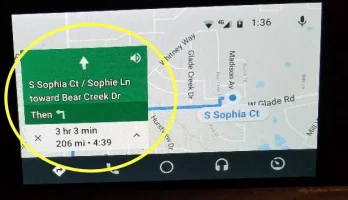???
Umm, Mike... if you plug your phone up you can use Android Auto or Apple Carplay on the car's screen for navigation. You don't have to balance or hold the phone or use the phone's screen.
I don't know about Carplay but Android Auto uses Google's assistant, so you can say or ask it to go pretty much anywhere and it will understand you and give you the quickest available route with construction zones, traffic jams, and nearby police shown on the car's screen.
You can also ask it to Google random things while you drive, play specific music, make calls, send texts, etc. just as it would if you were using it in the house.
Based on your post you should definitely try it out. I think you will be amazed.