You are using an out of date browser. It may not display this or other websites correctly.
You should upgrade or use an alternative browser.
You should upgrade or use an alternative browser.
Resetting engine oil maintenance light GT2 2023
- Thread starter Wadia16
- Start date
Snicklefritz
Sustaining Member +
- Joined
- Nov 28, 2022
- Messages
- 3,006
- Reaction score
- 1,352
- Points
- 118
I've never done that. Dash lights should automatically go out when the issues are no longer an issue. But maybe there is a "reflash", code clearing protocol that KIA can do. I hate saying, "disconnect the battery and wait" every time something electrical like this comes up.
Wadia16
Member
- Joined
- Nov 17, 2023
- Messages
- 26
- Reaction score
- 0
- Points
- 1
I've never done that. Dash lights should automatically go out when the issues are no longer an issue. But maybe there is a "reflash", code clearing protocol that KIA can do. I hate saying, "disconnect the battery and wait" every time something electrical like this comes up.
No there’s not a problem. This is just an oil change for the first 6000 miles the car only has 5000 miles. And obviously they’re going by time I had one oil change at 1000 miles. And didn’t reset oil maintenance. And then I went ahead and changed it again at 4000 miles so it’s just the first 6000 mile oil change that’s all it is. I had a new hardware update maybe a month and a half two months ago that took about 25 minutes and it’s moved everything around. And it’s not actually saying engine oil. It’s telling me first maintenance due on the dash in writing. Nobody knows where it is. I’ve looked on YouTube and all the settings have changed with the new software upgrade . I would definitely never disconnect my battery that would not be a good idea. Anyway, thanks for the reply.
______________________________
Wadia16
Member
- Joined
- Nov 17, 2023
- Messages
- 26
- Reaction score
- 0
- Points
- 1
You should be able to do it via the steering wheel button & dash menu, or via the media screen:
When I go to vehicle and then cluster there is nothing there about service interval whatsoever it’s completely different on my car. The software was updated on 11-15- 2023. So obviously obviously something has changed. I cannot find it anywhere.You should be able to do it via the steering wheel button & dash menu, or via the media screen:
From interior to exterior to high performance - everything you need for your Stinger awaits you...
Wadia16
Member
- Joined
- Nov 17, 2023
- Messages
- 26
- Reaction score
- 0
- Points
- 1
When I go to vehicle and then cluster there is nothing there about service interval whatsoever it’s completely different on my car. The software was updated on 11-15- 2023. So obviously obviously something has changed. I cannot find it anywhere.
When I go to vehicle and then cluster there is nothing there about service interval whatsoever it’s completely different on my car. The software was updated on 11-15- 2023. So obviously obviously something has changed. I cannot find it anywhere.
When I go to vehicle and then cluster there is nothing there about service interval whatsoever it’s completely different on my car. The software was updated on 11-15- 2023. So obviously obviously something has changed. I cannot find it anywhere.
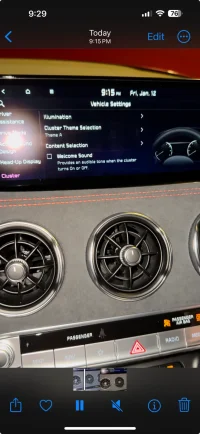
Wadia16
Member
- Joined
- Nov 17, 2023
- Messages
- 26
- Reaction score
- 0
- Points
- 1
Can you go through the steps you did on steering wheelI think I did mine through the dash menu (steering wheel buttons). But there's also a Maintenance menu with 6000 mile intervals in the Kia Access / Kia Connect app...you could try completing it there.
Thanks
GT Elite
Active Member
You should be able to do it from the infotainment screen. On my ‘22 GT Elite (GT2) it is under UVO (second screen on the main menu). As I recall one of the options is vehicle maintenance and you should be able to reset the maintenance there.
Wadia16
Member
- Joined
- Nov 17, 2023
- Messages
- 26
- Reaction score
- 0
- Points
- 1
I’ll give it a shot. I appreciate your reply, one other question. So what happens if I don’t reset it in the next five days which is what it is telling me on the screen. Even though I’ve changed the oil twice and I’ve only got 5000 miles on my car.You should be able to do it from the infotainment screen. On my ‘22 GT Elite (GT2) it is under UVO (second screen on the main menu). As I recall one of the options is vehicle maintenance and you should be able to reset the maintenance there.
______________________________
From interior to exterior to high performance - everything you need for your Stinger awaits you...
Ok refreshed my memory on this afternoon's drive. If you go through the menus to the one that looks like a road, it'll say "Hold OK: Settings" which will take the media screen to the same location you'll get from hitting Setup, Vehicle. From there it looks like they moved Service Interval from the Cluster menu to the Convenience one. Mine now shows Distance, Duration, and a Reset option.Can you go through the steps you did on steering wheel
Thanks
Nothing, I think it's just a reminder. In the app it gives a detailed list of the maintenance at each interval, and lets you mark/unmark them as complete, with the date, mileage, and location. My car had a bunch of the future intervals randomly marked complete, so I just undid them.I’ll give it a shot. I appreciate your reply, one other question. So what happens if I don’t reset it in the next five days which is what it is telling me on the screen. Even though I’ve changed the oil twice and I’ve only got 5000 miles on my car.
Wadia16
Member
- Joined
- Nov 17, 2023
- Messages
- 26
- Reaction score
- 0
- Points
- 1
Can you go through the steps you did on steering wheel
Thanks
Well that didn’t work I think I just reset all my cars maintenance intervals. God knows what that does. I can’t believe no one can figure out how to reset my maintenance light.You should be able to do it from the infotainment screen. On my ‘22 GT Elite (GT2) it is under UVO (second screen on the main menu). As I recall one of the options is vehicle maintenance and you should be able to reset the maintenance there.
Last edited:
D.J.
2500 Posts Club!
- Joined
- Feb 24, 2018
- Messages
- 3,283
- Reaction score
- 1,493
- Points
- 118
- Location
- Toronto, Ontario, Canada
does this not work?
from here --> https://www.kia.com/content/dam/kwc...al/stinger/kia-stinger-owners-manual-my23.pdf
page 4-66
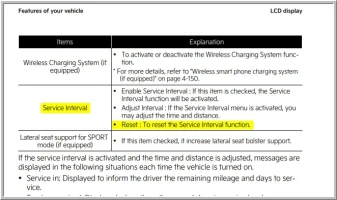
from here --> https://www.kia.com/content/dam/kwc...al/stinger/kia-stinger-owners-manual-my23.pdf
page 4-66
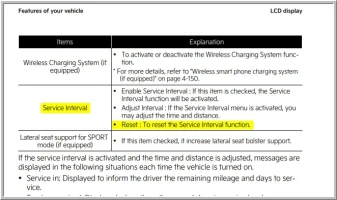
If you get the Kia Access app, Maintenance will show both the next service interval, and a History tab that will let you mark or unmark them as complete if you're off schedule.Well that didn’t work I think I just reset all my cars maintenance intervals. God knows what that does. I can’t believe I no one can figure out how to reset my maintenance light.
Can you show us a picture of the light or message your car is displaying? Just want to make sure it's not an oil pressure warning or something.
Wadia16
Member
- Joined
- Nov 17, 2023
- Messages
- 26
- Reaction score
- 0
- Points
- 1
I’ve done that, but that doesn’t change it coming up on my dashIf you get the Kia Access app, Maintenance will show both the next service interval, and a History tab that will let you mark or unmark them as complete if you're off schedule.
Can you show us a picture of the light or message your car is displaying? Just want to make sure it's not an oil pressure warning or something.
From interior to exterior to high performance - everything you need for your Stinger awaits you...
D.J.
2500 Posts Club!
- Joined
- Feb 24, 2018
- Messages
- 3,283
- Reaction score
- 1,493
- Points
- 118
- Location
- Toronto, Ontario, Canada
I have a 2018, and I am in Canada... But this issue really sounds similar the issue on the 2018's
There is no resolution this my issue. It just, is the way it is.

 stingerforum.org
stingerforum.org
There is no resolution this my issue. It just, is the way it is.

Oil Change / Service interval - out of sync [car computer] VS [UVO app] VS [UVO website]
This is low on my list of importance - but frustrating just the same. The Car (2018 Stinger) - the car computer - lets you specify the service interval (default is 10,000 kms here in Canada) Every time I start the car when approaching the service interval - there is this reminder (image) -...
 stingerforum.org
stingerforum.org
______________________________
Buzzman12
Active Member
Ask the dealer to reset it. The service guy should know how. They have to do it after every customer oil change I would think.




