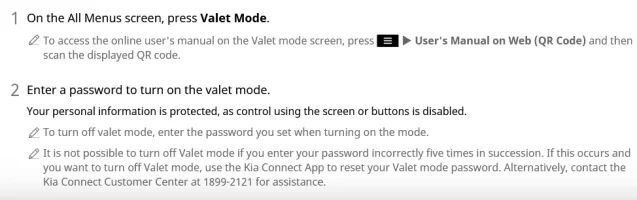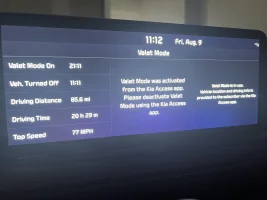Recently, I have purchased a Kia Stinger GT2 from Copart and shipped it outside of the USA. Once I got the car, valet mode was actiavted and I could not de-activate it. I have contacted KIA America and they basically told me that to disable valet mode, the car has to be in the US which is something that I cannot do. The car is really far away from the US, and it has been imported into my country so there is no way back.
Please help, any ideas on how I can disable valet mode?
I appreciate your help.
Please help, any ideas on how I can disable valet mode?
I appreciate your help.