jays2000
Active Member
- Joined
- Oct 4, 2020
- Messages
- 102
- Reaction score
- 69
- Points
- 28
I’m trying to order for my 2021 LHD GT-Line but they’re pushing back saying it won’t fit.
My cover is Part number 96011-J5020 but they insist it can only be 96010-J5010. I looked up both parts online, and they seem to be near identical replacements for each other. I noticed the description includes LKAS on my part, which is funny because that feature was not offered with this model and year.
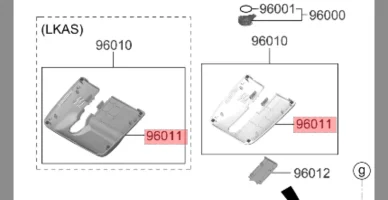
Can anyone help to confirm what I suspect is the same cover?
My cover is Part number 96011-J5020 but they insist it can only be 96010-J5010. I looked up both parts online, and they seem to be near identical replacements for each other. I noticed the description includes LKAS on my part, which is funny because that feature was not offered with this model and year.
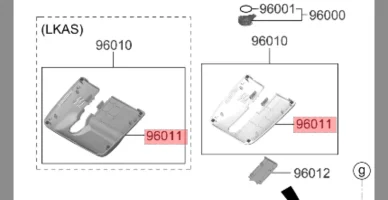
Can anyone help to confirm what I suspect is the same cover?






