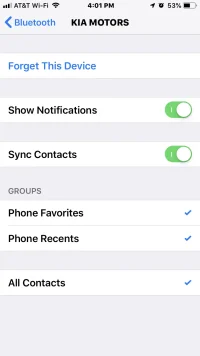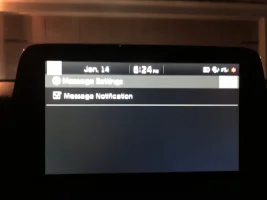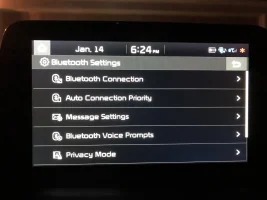Long Beach Jim
Newish Member
- Joined
- Dec 10, 2018
- Messages
- 14
- Reaction score
- 3
- Points
- 3
Just prior to my recent Stinger purchase I saw a review on YouTube where this reviewer was talking about how you can remove unwanted features on your radio display, such as AM or XM (which would make for faster scrolling with the mode button). I was pursuing the owner’s manual tonight but couldn’t find the instructions on how to do it.