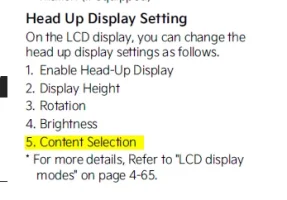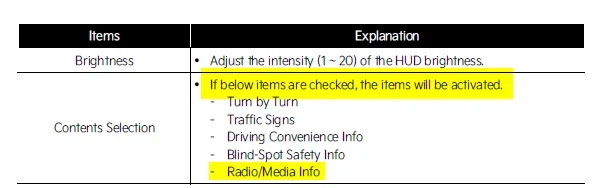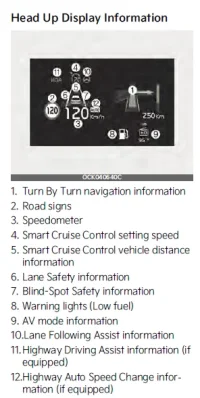The owners manual on my 2023 GT2 states that the AV mode information should be displayed in the lower right portion of the display. No such info on my car even though the item is checked on the vehicle setup. Am I doing something wrong?
You are using an out of date browser. It may not display this or other websites correctly.
You should upgrade or use an alternative browser.
You should upgrade or use an alternative browser.
Head Up display
- Thread starter Astromut
- Start date
G70LEbyAdoom
1000 Posts Club!
- Joined
- Apr 25, 2021
- Messages
- 1,785
- Reaction score
- 1,367
- Points
- 118
D.J.
2500 Posts Club!
- Joined
- Feb 24, 2018
- Messages
- 3,258
- Reaction score
- 1,489
- Points
- 118
- Location
- Toronto, Ontario, Canada
Last edited:
______________________________
Landshark
Active Member
- Joined
- Aug 3, 2022
- Messages
- 407
- Reaction score
- 310
- Points
- 68
i use Android Auto, and it pops up in the HUD only when the song changes. not sure if its the same with other media sources or not ...
G70LEbyAdoom
1000 Posts Club!
- Joined
- Apr 25, 2021
- Messages
- 1,785
- Reaction score
- 1,367
- Points
- 118
does it do it every song for you?i use Android Auto, and it pops up in the HUD only when the song changes. not sure if its the same with other media sources or not ...
From interior to exterior to high performance - everything you need for your Stinger awaits you...
NIU_Huskies
Active Member
- Joined
- Dec 23, 2019
- Messages
- 377
- Reaction score
- 266
- Points
- 68
Oh wow, I completely forgot about the HUD. Now that I think about it. The HUD in my 2019 GT2 windshield hasn't been on for quite some time now. Is there a way to turn HUD off and on in settings somewhere? I definitely didn't turn it off but maybe one of the entertainment/radio updates I did turned it off.
Kodiack
Active Member
- Joined
- Jan 26, 2020
- Messages
- 394
- Reaction score
- 147
- Points
- 43
- Location
- Shubenacadie, Nova Scotia Canada
Its in the menu in the middle of the cluster, selectable from the steering wheel controls.
Lyfguard
Newish Member
- Joined
- Feb 28, 2023
- Messages
- 7
- Reaction score
- 6
- Points
- 3
I use Apple car play and same thing, only shows a new song briefly in the HUD. MY23 Stinger GTdoes it do it every song for you?
D.J.
2500 Posts Club!
- Joined
- Feb 24, 2018
- Messages
- 3,258
- Reaction score
- 1,489
- Points
- 118
- Location
- Toronto, Ontario, Canada
The HUD is completely separate from the dash infotainment.maybe one of the entertainment/radio updates I did turned it off.
Radio and map software/firmware updates do not affect the HUD